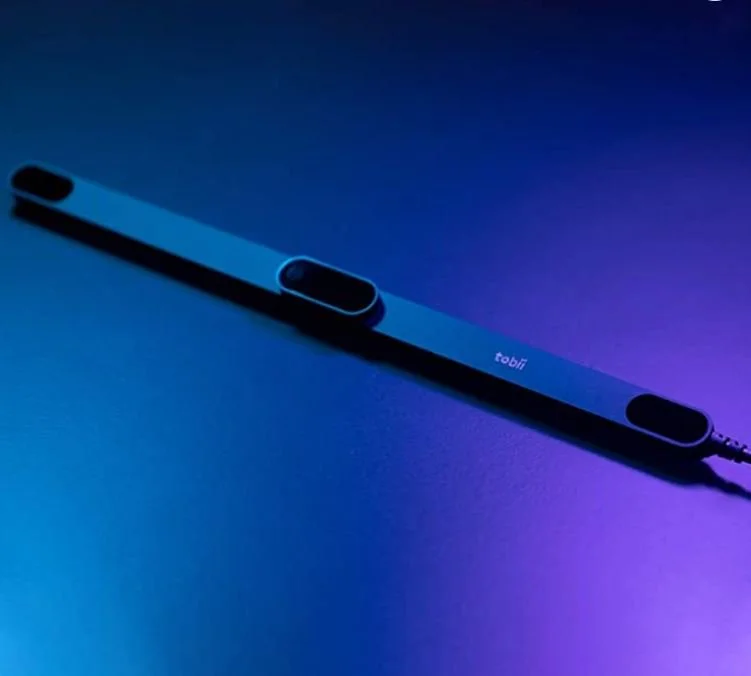Hori Flex Controller Overview
The Hori Flex is a gaming rig that allows a user to connect adaptive switches and joysticks to replace the controls on a standard controller. It is similar to the Xbox Adaptive Controller, except that it was created to be compatible with the Nintendo Switch console rather than the Xbox. Just like the Xbox Adaptive Controller, it is very simple to set up and use, but it may not work well for playing some of the more complex games that require more controls. Currently, there are less joysticks compatible with the Hori Flex compared to the Xbox Adaptive Controller. The joystick compatibility is improving with new updates. However, any standard adaptive switch will be compatible. It is more expensive than the Xbox Adaptive Controller as well, with a cost of $250 compared to $100 for the Xbox Adaptive Controller. Due to having less compatibility with joysticks and the cost, the Xbox Adaptive Controller is the preferred option over the Hori Flex, as the Xbox Adaptive Controller can also be made to work on the Nintendo Switch console. One of the big pros of the Hori Flex is that it can be used with Eyegaze to play games. However, this set up is complicated.

Ordering
The Hori Flex controller can be ordered from AbleGamers. The resources for compatible joysticks and switches are similar to the list that work with the Xbox Adaptive Controller. Many additional USB joysticks are now compatible with the Hori Flex with the latest update. However, the non-USB joysticks will not work with the Hori Flex.

Compatible Joysticks and Switches

Getting Started
The Hori Flex is essentially plug-and-play with the Nintendo Switch console. Just ensure that the Mode Switch is set to Nintendo Switch and not PC prior to plugging it into the console. One of the more difficult things to figure out is how to place the controls in front of the user. Some common methods for doing this is using a lap tray, tray table, over the bed table, or mounting system. The lap tray, tray table, and over the bed table are great options for set ups which have many different joystick and switch attachments. The switches and joysticks can be Velcroed directly to the surface of the table to keep them in place. The Hori Flex Controller can also be mounted directly to a chair using the camera mount adapter located on the bottom of the device.
Settings on the Hori Flex can be adjusted in the Flex Controller Settings App. This application allows users to change the functions of specific buttons on the Hori Flex controller and change joystick settings such as joystick sensitivity. Different profiles can also be added, which the user can switch between for different games.
EYEGAZE WITH HORI FLEX
If a user wants to use Eyegaze with the Hori Flex to play games, a supported Eyegaze bar will need to be purchased such as the Tobii Eye Tracker 5. Then the user will need to download the Flex Controller Expansion App, which will allow the Hori Flex to be used with Eyegaze. Guidance for setting up Eyegaze can be found in their user manual. Custom profiles can be set up with different button layouts on the screen that the user can look at for different controls in the game. Note that setting up Eyegaze is complicated and requires multiple steps for it to work with the Hori Flex.